This describes how game client works. How it displays data, and what parts of the server code (shared code) is used, an how.
This is sub-layout for documentation pages
TopIt is difficult to describe all that is on the client side, but easier is to explain what is not there.
Imagining game server and all code needed to run the entire game, the code that is purely on the server consists of:
The code (or game logic) that is on the client side as well is (FOR EXAMPLE) following:
In order to display any object (Player / Monster / Chest...), a displayer class is created.
Lets imagine following class diagram:
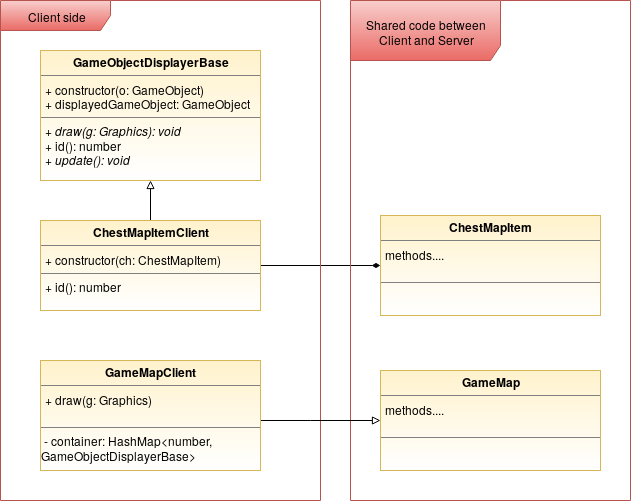
The diagram xml file can be downloaded here
In the diagram above, there is GameMap, which is contained in shared code. In order to be able to draw the map, but
allow acess to all the map public and private methods, inheritance is used to create GameMapClient.
That is because there will not likely be need to create another class on server, which would need to inherit from
GameMap.
However, considering ChestMapItemClient class, there is used composition.
The ChestMapItemClient or GameDisplayerBase can be imagined as something, that is given GameObject, and is able
to draw it and update it
Moreover, there is animation / texture, and the GameObject contained within the GameDisplayerBase is used to retieve
position or some data used for displayment.
Therefore, for any new type of object, there must be specific Diplayer class created and used, which is not nice,
but if the game items will be grouped by functionality, you will be most likely left with only following:
For any other case, the specific displayer class must be created, but really, number of the cases is very limited, so it is not that bad...